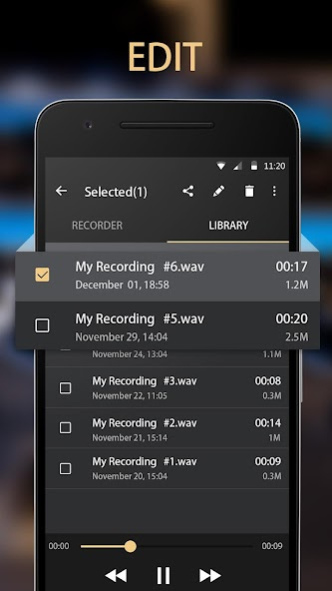Smart Sound Recorder 1.9.20
Free Version
Publisher Description
It is a smart sound recorder. The audio recorder and vioce recorder is popular because of its powerful functions, beautiful design, and friendly settings.
Designed for every Android device user, you can use audio recorder to record any sound from your life. Whether you are on a meeting, speech, interview, or chatting, our sound recorder and vioce recorder can help to record in high quality.
Reasons why you should choose our sound recorder?
- Simulation recorder, record in a beautiful interface
- Simple design, easy to use and operate
- Super long-time for recording, up to 3000 hours
- Fast to start and suspend a recording
- Play the recording after finishing it and can delete fast
- Automatically save recording after stopping recording
- Long press the records and select to share, rename, delete and set as ringtone
- Show file name, recorded time, duration, size and format
- Choose the sort method by ascending or descending
- Provide desktop widget that helps quick access
- Select recording file type based on your need
- Enable or disable the high-quality mode
- Turn on sound effects
- Suspend recording
Q&A:
How to share audio recordings?
Open the Recorded File section, you can find all recordings you created. Long press the file that you want to share and select, and then click the Share button In the upper right corner.
Can the sound recorder record phone calls?
According to the ligal policy, phone call recording is not allowed. The audio recording app is only allowed to record sound with microphone.
The smart sound recorder must be a perfect recorder app for you. We hope you enjoy it. Any questions and suggestions are welcome to share.
About Smart Sound Recorder
Smart Sound Recorder is a free app for Android published in the Audio File Players list of apps, part of Audio & Multimedia.
The company that develops Smart Sound Recorder is Dreams Room. The latest version released by its developer is 1.9.20.
To install Smart Sound Recorder on your Android device, just click the green Continue To App button above to start the installation process. The app is listed on our website since 2023-07-26 and was downloaded 10 times. We have already checked if the download link is safe, however for your own protection we recommend that you scan the downloaded app with your antivirus. Your antivirus may detect the Smart Sound Recorder as malware as malware if the download link to coocent.tools.voicerecorder is broken.
How to install Smart Sound Recorder on your Android device:
- Click on the Continue To App button on our website. This will redirect you to Google Play.
- Once the Smart Sound Recorder is shown in the Google Play listing of your Android device, you can start its download and installation. Tap on the Install button located below the search bar and to the right of the app icon.
- A pop-up window with the permissions required by Smart Sound Recorder will be shown. Click on Accept to continue the process.
- Smart Sound Recorder will be downloaded onto your device, displaying a progress. Once the download completes, the installation will start and you'll get a notification after the installation is finished.